The rise of no-code and low-code development platforms motivates a wave of new business applications that can be built and deployed within weeks, not years. As a result, the size of this market is expected to reach the $95 billion mark by 2028, according to Fortune Business Insights.
Low-code and no-code allow the tiniest and largest businesses to embrace rapid and cost-effective application development using intuitive graphical user interfaces (GUI) and drag&drop functionality — and no programming required.
These technology-rich tools are simple and inherently powerful — low-code and no-code let professionals with little to no technical training build web, mobile and enterprise applications faster than traditional software developers. What's more, they're easy to maintain and cheaper to operate.
While low/no-code platforms' strength lies in their ease of use and flexibility, their biggest weakness is that they offer little to no control over the code used to create applications.
Here's a look at the new trends and why they transform business software development.
Define Low-Code and No-Code
Traditional software development from scratch (a.k.a. "code") has been a real challenge for businesses of any size because it's slow and expensive — and getting worse with each year.
In contrast, low-code and no-code platforms are affordable, quick to implement, and easy to use. Low-code / no-code software development provides an alternative for companies that want to integrate or develop a custom application quickly without extensive technical knowledge and project management.
Low-code refers to the use of software development kits (SDKs) for building custom applications. These platforms can be used with any programming language, integrate with most systems, and can be installed on both desktop and mobile devices. Most low-code applications are deployed in the cloud, and they are accessible by users through mobile or web browsers. It's a way for IT staff to create custom applications that are more responsive to business needs, faster.
No-code platforms, on the other hand, have no code at all; instead, they feature simple visual editors and GUI tools to build apps and dependencies. No-code usually signifies a platform or service that allows drag-and-drop coding of user interfaces and lets non-programmers design the logic and rules behind their applications.
If you've never used a low-code or no-code development service, it's worth trying one now. They're simple to use and provide many benefits for today's businesses.
Here are a few examples to explore:
- OutSystems: a highly adaptable, drag-and-drop interface design tool that streamlines mobile and web development with low-code effort.
- MuleSoft Composer: a cloud-based no-code integration platform for deploying APIs and connecting apps and data in minutes.
- Workato: a no-code service that generates code behind the scenes, letting you focus on creating and automating business workflows.
- AppSheet: a low-code SaaS platform for building mobile, web, and cloud applications in minutes, using spreadsheets as the base for all your apps.
- Zapier: perhaps, one of the simplest and most straightforward no-code API integration and automation platforms on the market today. In Zapier, you connect different apps for a seamless business workflow by simply dragging-and-dropping data from one app to another.
A few more examples of no-code/low-code tools: Boomi, Integromat, Appian, Mendix, Microsoft PowerApps, and Salesforce Lighting, AppGyver. And even more.
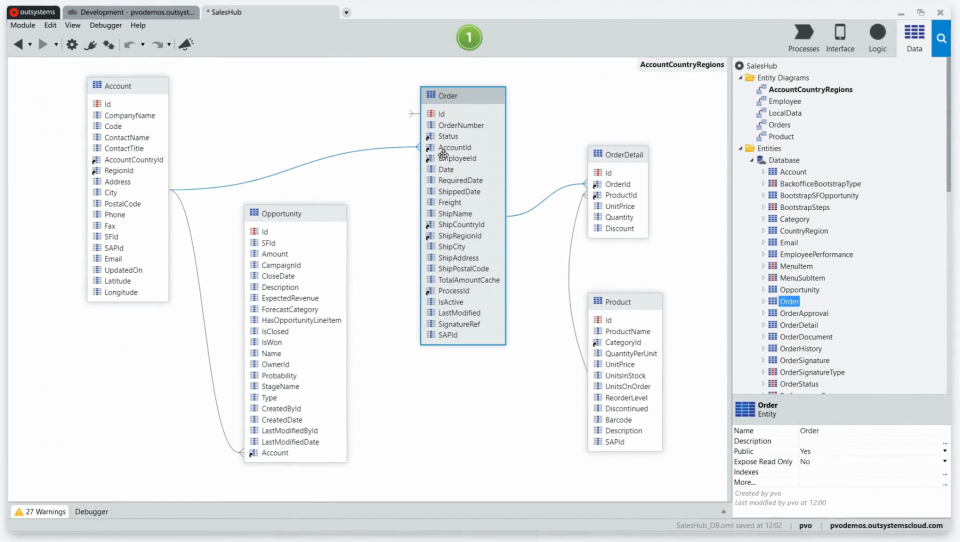
What Does Low-Code / No-Code Mean for Businesses?
As you know, businesses have always desperately needed more effortless ways to build custom applications and services. Low-code and no-code platforms is a significant shift from traditional application development in terms of cost, speed, and ease of use. Let's look at some of the benefits.
1. Rapid Development with Little to No Programming
Businesses like Domo, ServiceNow, and WorkDay have found low-code and no-code platforms to be a substantial advantage in building custom software. The benefits of the no-code approach are clear: developers can rapidly create feature-rich applications with titles, layouts, and interfaces that look great and function as intended.
Here's how it works. Businesses use low-code / no-code tools for creating CSS/HTML forms, web applications, mobile apps, business processes, and social media integrations. These tools are also practical for solving complex business problems with simple solutions or automating repetitive tasks and processes.
2. Reduced Operational and Development Costs
Low-code, no-code development is generally cheaper and faster to build or integrate applications than traditional software development. As a result, it helps businesses to reduce costs further by automating manual tasks and eliminating redundant operations. And it doesn't require multiple resources, either — one person can start building an application with very little coding knowledge.
Here's how. No-code development platforms use unique graphical user interfaces (GUIs) and logic to help businesspeople create or integrate custom apps to solve problems faster. Instead of programming the logic and rules behind their applications, no-code users add graphics, text, images, and UIs with their visual design skills.
3. Easy to Use and Access
Low-code and no-code platforms are simple, fast, and affordable — perfect for small-to-medium-sized businesses (SMBs) or enterprises that need a custom application to create value quickly. You don't need to be a full-time developer to use them; you don't even have to have any programming skills. Instead, you can build custom apps in a matter of minutes with the help of wizards and drag-and-drop interfaces.
The Drawbacks of Low/No-Code Development
While low-code and no-code platforms are a significant advantage for SMBs and enterprises, there are some potential downsides. For example, the need for fine-grained control and customizability can pose issues. Also, these platforms might only be an excellent fit for some businesses.
Here's more:
- Limited Customizability. When your business uses low-code / no-code platforms, you have little to no control over the application's look, feel, and functionality. You can't customize your app with the code or tools of your choice. Your no-code effort is limited to the templates and elements available in the platform of your choice.
- Security Issues. Apps built with low-code and no-code platforms might not be as secure as those created with traditional programming languages. Low-code development often results in a single point of failure, which puts your data at risk. Besides, you might unknowingly expose sensitive data when using no-code development platforms.
- Lack of Features. Low-code / no-code solutions might have some of the features you need for your business. For example, if you need an advanced CRM, you might need help building an in-house solution with a low-code application.
- Difficulty in Recruiting Developers. If you prefer technical flexibility and transparency, you might need something other than using low-code/no-code platforms. Because these platforms are limited by their templates and user interfaces, you're more likely to experience difficulty when it comes to recruiting developers who have both business knowledge as well as advanced programming skills.
Should Your Business Use Low-Code / No-Code Development?
Low-code and no-code platforms are suitable for businesses that need to build custom software to solve common business problems quickly. They're also appropriate for enterprises that need to develop or integrate new business processes to increase efficiency, improve customer experience, and gain competitive advantage.
Here are five reasons to choose low/no-code platforms:
- Fast prototyping. Low-code and no-code platforms let you create prototypes and MVPs for your business ideas in days, not months. It's the quickest way to get your offering in front of customers, so you can test the concept and validate it before committing to the traditional software development process.
- Task automation. Low-code platforms can help your business automate manual or repetitive tasks. As a result, you'll be able to improve operational efficiency by employing automation tools, saving significant money on the workforce.
- Time matters most. For example, your marketing team needs to deploy a new website in record time, but you don't have the budget to hire a full-scale dedicated team. Then build your website from start to finish with minimum effort using no-code platforms.
- Your business is short on IT resources. Some SMBs and startups might not have in-house developers or IT resources. No-code development requires fewer resources to build and maintain an application.
- Fast API integration. No-code platforms allow the integration of new functionalities into existing applications with minimal effort. For example, in Zapier, You can choose from available APIs and functionalities, so you won't have to spend time building or maintaining your custom code.
Last Note
Low/no-code development is growing at a rapid pace. While this concept can be the future of software development, there are other ways to build custom applications.
In addition, low code is more than just about building apps for process management, sales, and marketing purposes. Businesses should evaluate their needs, process, technology, and budget to determine if low-code/no-code development is the best choice for them.






