Call-to-action (CTA) buttons are at the core of responsive websites. These clickable boxes ask the visitor to sign up for a newsletter, learn more about a product or business, or just submit their details to download a brochure.
In fact, CTAs play a key role in driving customers deeper into the marketing funnel to generate leads and boost conversions. As a result, it’s important for companies to get this right to ensure that they get the maximum return on investment.
So how should businesses go about designing CTA buttons? Here are some user experience (UX) best practices to get you started.
Make Your CTA Highly Visible and Clickable
The primary objective here is to get your visitors to click the button. So you have to make an effort to draw attention to it! You can’t expect your audience to try and figure out which design elements are clickable, so it’s important to make it stand out.
This can be achieved through the use of contrasting colors to give it visual prominence. When it comes to UX, it’s also important to have a lot of space around the button to differentiate it from other content on the page. In other words, use white space as a tool to drive attention to your CTA button.
If the overall website design supports 3D elements, you can use a shadow effect or a slight gradient to make the button stand out. However, if the overall design is flat, the button can be emphasized with rounded edges.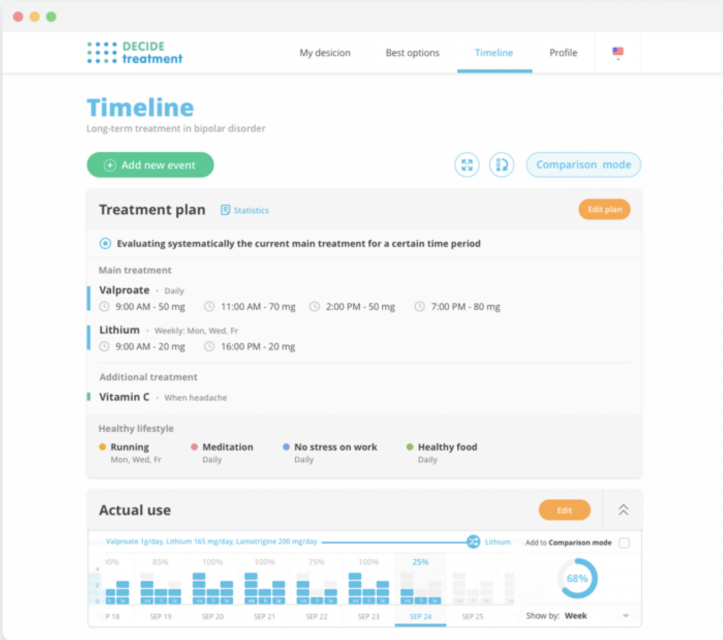
Add Action-Oriented Language
CTA content should be written in action-oriented language that can create a sense of excitement. This means that using words like “reserve” or “claim” can have a greater impact than verbs like “enter.” However, it’s important to note that it all depends on the context.
As CTAs are essentially microcopy, you have to keep the number of words to a minimum. So take the time to choose your words carefully and make sure that it quickly communicates strong direct instructions (on what’s expected from the user).

Conduct A/B Tests on a Regular Basis
The ultimate goal here is to create a sense of urgency to encourage the response that you’re striving for. As this will have a direct impact on your marketing campaign, running A/B tests on a regular basis can also help you get it right (and keep getting it right week after week).
When you run A/B tests, it’s important to divide users into two groups before you show them different variants of the CTA. This approach will help you figure out which CTA is the most profitable solution.
At this juncture, you should note that things like size and color can have a huge impact. So it’s important to test each element, one at a time, to determine what works best.
Create CTA Buttons with User Flow in Mind
While microcopy and highly visual and clickable buttons draw attention to the button, smart placement will be key to increasing your chances of getting your audience to click it. So when you’re thinking about the UX, it’s also important to think about the user flow (or the user journey).
When you think about the user flow right from the beginning, you’ll have a better chance of placing the CTA button in the most appropriate place. Following this approach can improve your chances of getting more clicks because your visitors will be aware of what they are about to get when they click on the button.
If you plan on using more than one CTA on your page, then it’s important to develop and maintain a hierarchy of the buttons. This is because all the buttons you use may not be important, so you should make an effort to draw more attention to the buttons that are most important.
Are you looking for a UX designer for your next project? Tell us about your project: we can help you find your next hire!






