In this article I’m going to explain how you can streamline and automate your inbound marketing requests and inquiries collection using a self-made interim CRM and Pipedrive integration. This will help your marketing team save time and efforts while collecting, qualifying and assigning marketing leads to your sales team.
The Challenge
Each good CRM system aims to help marketing and sales teams systematize, process and store data pertaining to leads generation and acquisition, teams performance, effective pipeline management, and more. At Intersog, we chose to use Pipedrive as a sales and marketing CRM system a while ago, but we eventually faced the following dilemma: how to push all inbound leads (i.e. RFQs/RFPs and other business inquiries received via web contact forms and numerous calls to action) to Pipedrive automatically and minimize human involvement in leads collection, qualification (good vs spam or irrelevant) and assignment to respective sales managers within our company. We badly wanted to eliminate / minimize a human error that might occur in the process. By human error I mean overlooked and missed requests, especially those that land in spam folder. Such errors can be critical and result in missed business opportunities, lost revenue and, thus, inadequate assessment of marketing team performance, low employee morale and failed KPIs.
As mentioned above, at Intersog we receive inbound requests via contact forms and various calls to action scattered around our websites, and embedded in blog posts and landing pages.
Prior to finding the solution I’ve yet to describe below, we received all inbound leads from forms to our corporate Gmail account and had to manually enter each new business lead to Pipedrive, verify lead quality and assign to a responsible sales manager based on certain criteria such as geography, service type requested, etc. It was a very laborious and time consuming task, as it might take up to 15-20 minutes to create a new entry in Pipedrive. And yes, we did miss some of the requests that somehow bypassed our primary mailbox and went to junk.
As such, my task was to fully automate this process.
The Solution
Аs a web developer working in marketing team, I got quite enthusiastic and excited about this new task.
As my first step, I had to figure out the best way of integrating our corporate websites with Pipedrive API. As our several websites are based on Wordpress, I started to explore available options and solutions, but couldn’t find any that would satisfy my needs. But that’s for the better as I hate using 3rd party plugins because most of them are highly vulnerable to cyber attacks, phishing, etc.
I made a decision to build an interim CRM from scratch (aka Intersog Marketing CRM) that would streamline and store all of the inbound requests’ data. To enable data migration from contact forms to Intersog Marketing CRM, I created a special plugin that captures a message at the moment it’s sent out from a contact form and stores it in the database.
I had to unify all fields in our web and mobile contact forms to ensure correct data flow into our Marketing CRM.
Intersog Marketing CRM in a nutshell
The CRM was implemented with Object Oriented Programming (OOP) in PHP, while its UI is based on Bootstrap template Admin 2. Bootstrap saved a lot of my time for layout design and allowed me to focus entirely on OOP.
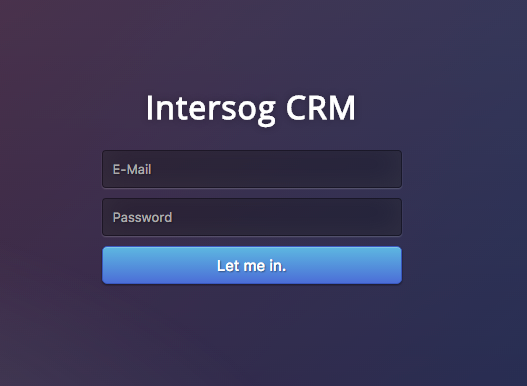
The main feature of the interim CRM is data synchronization using Pipedrive API where remote server latency could reach up to 10 seconds or more, which can have a crucial effect on user experience. Therefore I decided to use Ajax, as it allows for significant reduction of server load by eliminating full page loading and duplicate database queries.
To easily determine geolocation by user’s (=lead’s) IP-address, I used a Python package TabGeo that compares binary databases.
Intersog Marketing CRM features and Pipedrive API
All incoming website requests are labeled as New and fall under a respective tab in the CRM.
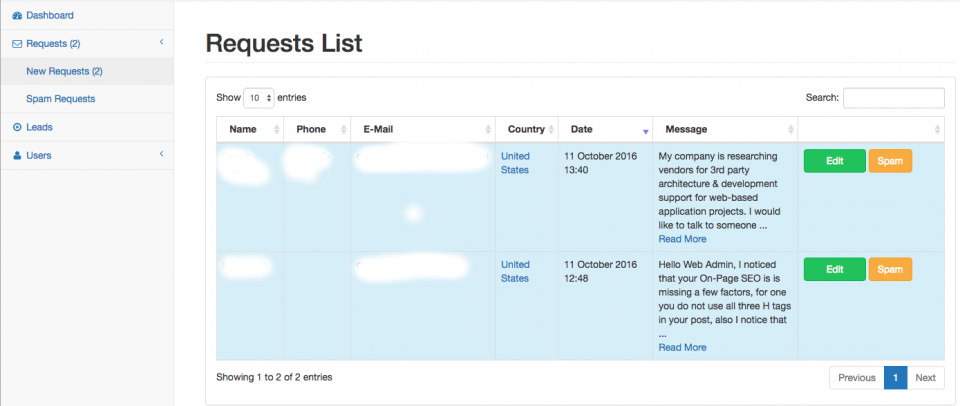
They can be easily edited, marked as Spam or Lead, and assigned to a responsible sales person.
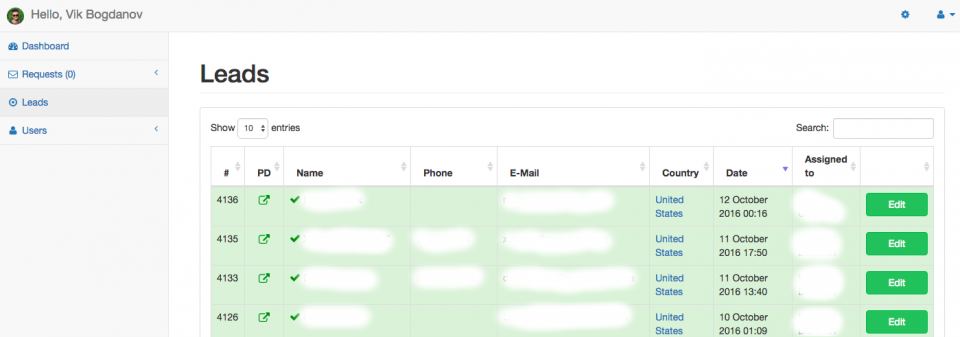
All leads can be pushed to Pipedrive CRM through API. Check out detailed Pipedrive API specification.
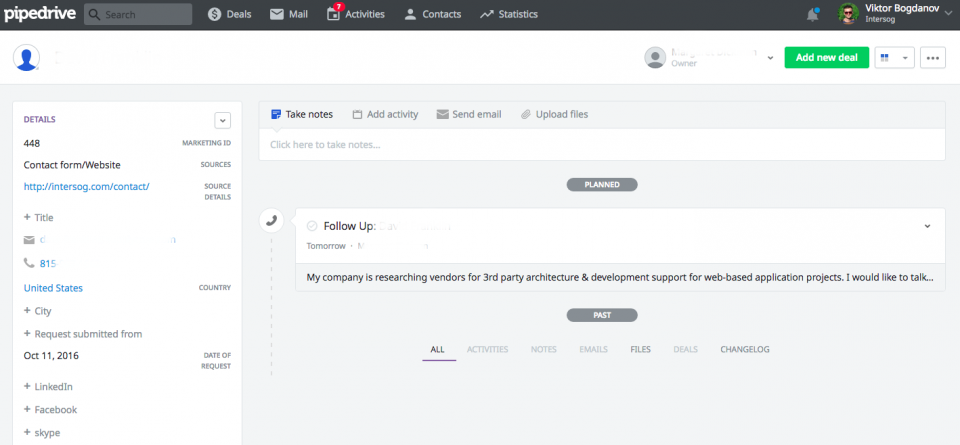
Synchronization goes through 2 stages:
- User data is synched by creating a Person,
- Activity (Follow-Up) is automatically created for the assigned person.
After successful synchronization, Intersog Marketing CRM sends an automated New Lead email notification to a respective sales manager.
The Results
- Significant time saving for marketing team: once routine work now takes only a couple of clicks to complete
- Eliminated risk of missed requests and, thus, missed business opportunities
- Better visibility of Intersog marketing lead generation results.






